Telegram is a multi-platform messaging application that focuses on security, speed, and flexibility. Launched in 2013 by Pavel Durov, Telegram quickly became one of the most popular messaging apps worldwide.
Key Features of Telegram:
End-to-end encryption: Some chats can be encrypted using Secret Chat, ensuring maximum privacy.
High speed: Uses cloud-based technology, allowing messages to be sent quickly, even on weak networks.
Supports large groups: Allows the creation of groups with up to 200,000 members and channels with unlimited followers.
Bot integration: Enables automated bots to manage groups, update news, facilitate crypto transactions, etc.
Free and ad-free: Telegram promises no ads and no user data selling.
Multi-platform support: Available on Android, iOS, Windows, macOS, and Web, with no need for device synchronization.
With its outstanding features, Telegram is not just a messaging app but has also become a vital communication platform, especially in crypto, finance, and tech communities.
How to Install and Use Telegram
Telegram is a free and secure messaging app available on multiple platforms, including Android, iOS, Windows, macOS, and Web.
Here’s how you can install and use it:
1. Install Telegram
On Mobile (Android & iOS)
Go to the App Store (iOS) or Google Play Store (Android).
Search for “Telegram” and tap on the official Telegram Messenger app.
Tap “Install” (Android) or “Get” (iOS) to download and install the app.
Once installed, open the app and proceed with the setup.
On Desktop (Windows & macOS)
Visit the official Telegram website: https://telegram.org
Click “Download Telegram” and select your operating system.
Install the downloaded file and launch the application.
On Web (No Installation Needed)
Open any browser and go to https://web.telegram.org.
2. Set Up Telegram
Open Telegram and tap “Start Messaging”.
Enter your phone number and tap Next.
Verify your number using the code sent via SMS or Telegram on another device.
Set up your profile (Name, Profile Picture).
Telegram is now ready to use!
3. How to Use Telegram
Sending Messages & Making Calls
Find contacts: Tap the search bar and enter a name or username.
Send a message: Select a contact and start typing.
Make a call: Tap the phone icon to start a voice or video call.
Creating Groups & Channels
Groups (Up to 200,000 members) → Great for discussions.
Channels (Unlimited subscribers) → Best for broadcasting updates.
Using Telegram Bots & Features
Bots: Automate tasks (e.g., @CryptoPriceBot for crypto updates).
Cloud storage: Store messages and files securely.
Secret Chat: End-to-end encrypted private chats.
Conclusion
Telegram is a powerful and secure messaging app with a wide range of features for personal and professional use. By following the steps above, you can install and start using Telegram easily.